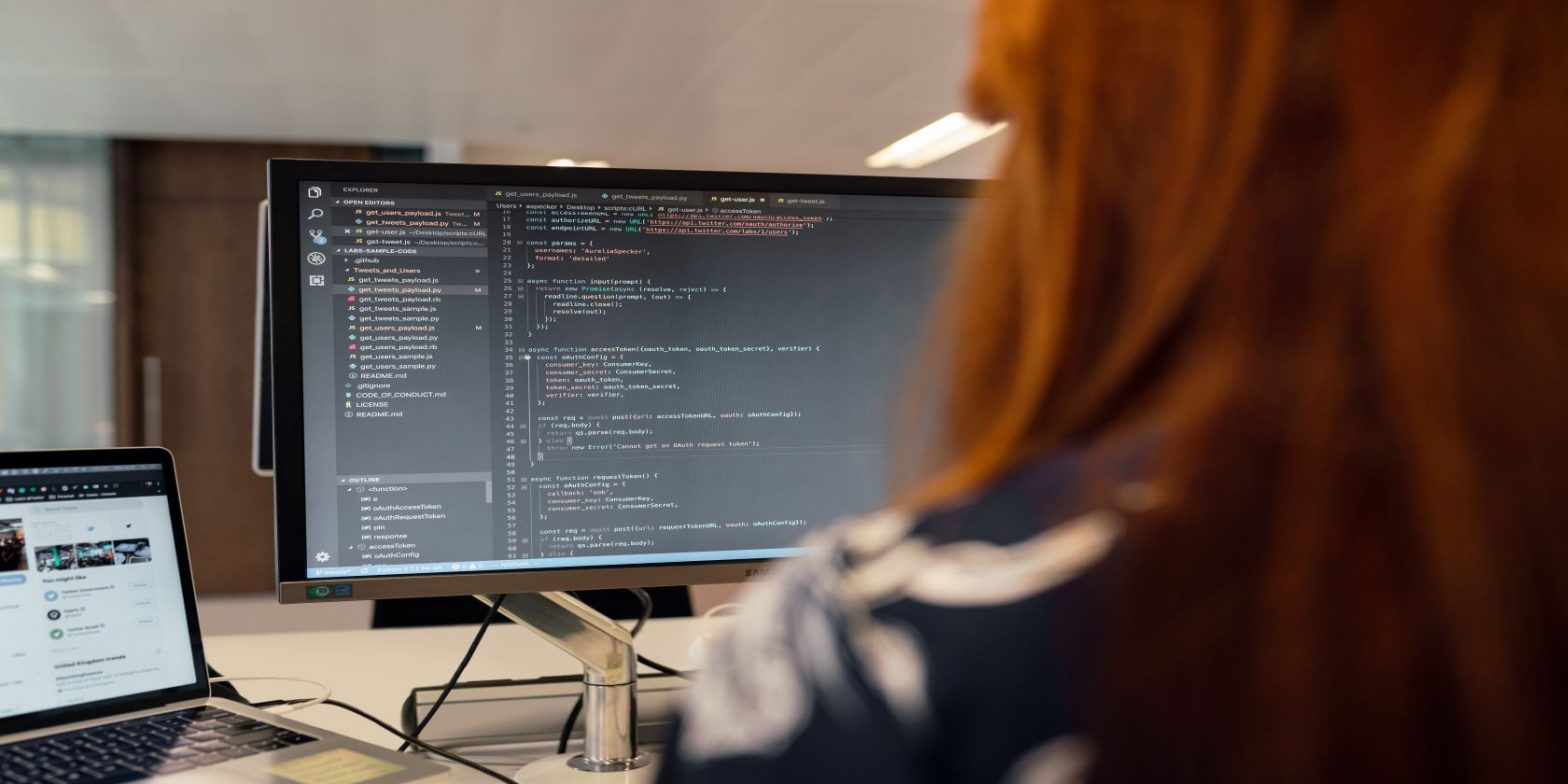The 9 Best Ways to Use Google Workspace for Web Development

If you’re searching for a convenient workspace to effortlessly develop websites, give Google Workspace apps a try.
Whether you’re a novice or expert web developer, you can make your content go live on the internet with minimum expenses using Google Workspace apps.
The Google apps integrate easily with one another to reduce the developer’s effort while still bringing code, content, and creativity together in one place. Moreover, there’s a good chance your team or client will be familiar with Google Workspace since most apps are available for free.
1. Create and Share Website Specs
Developing a comprehensive website specifications document is essential for any web development project. Give Google Docs a try to create technical documents such as this.
Google Docs is a robust word processing app from Google Workspace that lets you easily format the document the way you want with its elaborate toolbar. You can then share a secure link with the client for feedback in just a few clicks.
You also don’t have to worry about version control since Docs saves all changes in real-time, and you can revert to an older version of a document in a flash.
You can also supplement the document with content from Google Slides to showcase graphics for front-end functionalities like mega menus, buttons, logos, services and products, and so on. It’s quick and easy to integrate Google Slides into Google Docs via the copy-paste command.
2. Store Project Files Securely
Website content like marketing copies, website texts, images, videos, and animations is sensitive data.
Many web developers invest a lot in specialized tools for content management before and after making the website live. Google Drive is a free or low-cost option.
You can create a dedicated Google email for a specific web development project to use the entire 15GB free drive space for content safe-keeping. Alternatively, you can create Shared Drives if you’ve got a Google Drive subscription.
Google Drive also offers straightforward file sharing with external or internal collaborators and personalized content access like View, Comment, and Edit, so you can have full control over data integrity.
3. Create Dynamic Websites
If you want to increase website traffic dramatically, you should offer personalized content through your website. For content personalization, you need to know more about the users visiting your site. This is one reason why professional websites let their users log in using a user ID or email and password.
The web content the user sees changes automatically according to their profile, while the general website foundation remains the same. Developing a dynamic website capable of this functionality requires advanced tools that can automatically scale up depending on footfall.
To create a dynamic website, you can leverage Google App Engine and Google Cloud tools like Cloud Run. Google Cloud web hosting also helps you develop new features without affecting the live site through revision control.
4. Web Development Project Tracking
Premium and dedicated project management apps only increase web development costs and require additional inputs. Instead, you can manage the project cost-effectively using Google apps like Sheets and Gmail.
On Gmail, you can create group tasks using the Tasks add-on located in the right-side panel. Group Tasks is currently available through a Google Workspace subscription. The Tasks add-on of Gmail lets you create, assign, modify, and complete any tasks for the entire project team.
For every assigned task, there’ll be a new email notification. Team members can add their own tasks to a personal or shared Google Calendar app by accessing that email. Alternatively, you can use the Schedule template in Sheets for free to distribute tasks within the team.
Once you’ve assigned the tasks, use any freely available Google Sheets templates like Project tracking or Project timeline for project progress tracking.
5. Collaborative Prototype Development
Developing a website prototype and collecting feedback from the client is an essential task in any web development project.
If you’re using offline wireframing tools like Adobe InDesign, Adobe XD, or Axure RP, collaborate in real-time by utilizing the Present now feature of Google Meet.
You can also work together with the client to make adjustments in the prototype by drawing new designs on the Google Jamboard visual collaboration tool. If you create a Jamboard from the Google Meet app, all meeting participants will get instant access via In-call messages.
6. Develop Engaging and Impactful Websites
Creating a stunning and effective website isn’t expensive or cumbersome when you use Google Sites. You can use Sites to create an online portfolio, project status intranet, or a portal to your freelance gig with drag-and-drop website building.
Google Sites integrates with other Google apps, so you can add various elements to your websites like calendars, documents, spreadsheets, maps, or YouTube videos. You can further modify the website by adding colorful themes, infographics, photographs, and designer fonts.
Try linking the Google Site to your Google My Business profile to collect website analytics. Website traffic data lets you plan your future actions depending on what you want to achieve with your portal.
7. Make a Responsive Website
Since you’ll likely expect more mobile device users on your website than desktop or laptop users, your website should be mobile-friendly. With Google Workspace, you don’t need to code additional scripts to create a responsive website.
Google Sites automatically adjusts web content ratios depending on the type of device accessing the site. Google Sites also adds additional functionalities depending on the user’s device, like making phone numbers tappable so the visitor can call you from your website with one tap.
8. Communicate With Clients or Remote Team
Clear communication is the key to project success and on-time website delivery. Keep the development team, designers, and clients in the loop by utilizing several Google Workspace apps like Google Groups, Google Hangouts for smartphones, and Google Meet.
Google Groups is especially helpful when working with both internal and external collaborators since you can reach everyone related to the project through a single email address.
Google Groups offers elaborate privacy settings to keep everyone updated. These settings include who can post, view members, or have conversations.
9. Collect Feedback From Site Visitors
Google Forms and Google Analytics let you optimize your website depending on the audience’s interest.
Google Analytics mainly analyzes the user’s interaction with your website and offers you key insights like user demographics, browsers, or devices. However, Google Analytics comes with a learning curve and will likely require some practice.
An easier alternative is Google Forms, and you can effortlessly integrate it into your website’s code. If you’re using Google Sites or Blogger, Google Forms integration only takes a few clicks.
You can deploy different types of Forms like a sign-up form, feedback survey, registration form, and so on. Google Forms stores user input securely in a spreadsheet so that you can easily extract actionable insights.
Develop Websites Faster With Google Workspace
You might be using Google Sites or Blogger to create a freelancing portfolio or pursue a blogging hobby. On the other hand, you also have Adobe Dreamweaver or Figma to create professional websites for your clients.
Whichever route you choose, you’ll have to manage content, code, tasks, and even communicate with your team or clients. Utilize the tools we mention in this article for appropriate scenarios and simplify your web development project with Google Workspace apps.